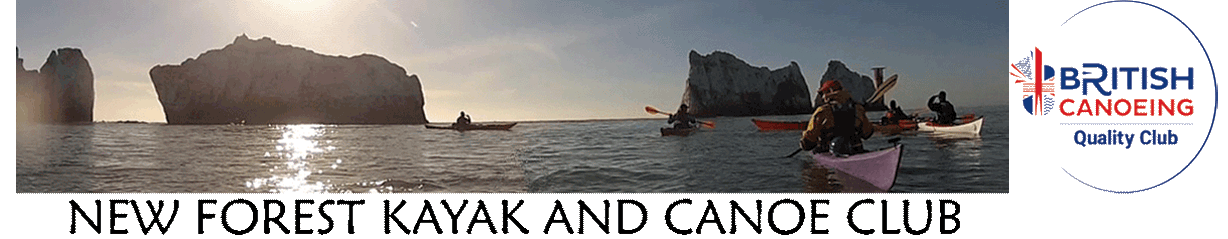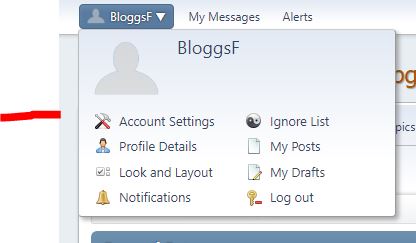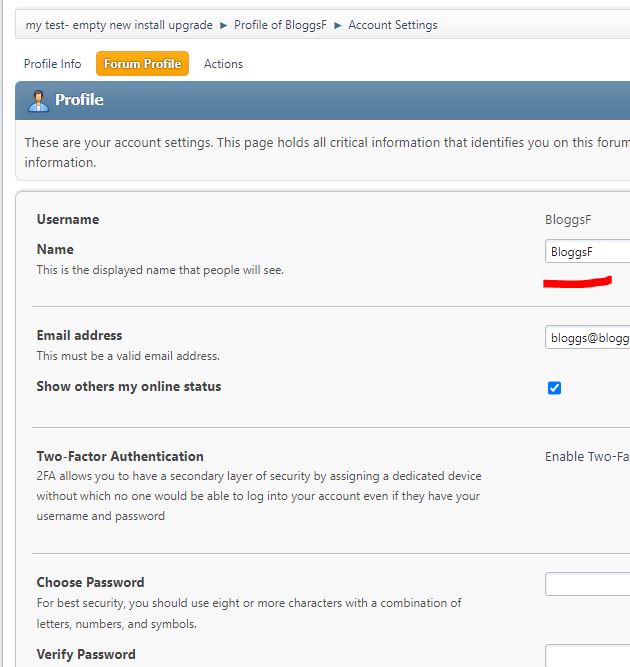Quick Guide...
Change account setting - User name (if you don't like the one you've been given!) and Password.
Select Accounts settings:
Change you user name (can't be the same as anyone else) - you will need to provide your current password (bottom of page) and press "Change Profile".
Change / Add Avatar
Select Profile Details option from user profile. Upload your chosen picture. Note that you can upload biggish images - these will be resized to 65 x 65 pixels.